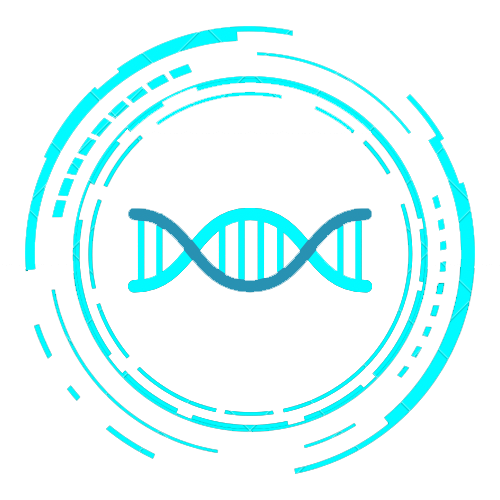Any questions?
Here are some answers on the most frequently asked questions.
Question: How do I download Homebrew mods?
Answer: Log into the website and then click on the mods tab in the header of the website.
Question: Where do I need to put the .pak and .sig file I just downloaded?
Answer: Go to your game files (Right click the game on steam > manage > browse local files), Click on the game folder, content and then paks. Simply drag and drop the .pak and .sig into the paks folder and your mod has been installed!
Question: I downloaded an .zip file, what do I need to do with that?
Answer: Double click on the .zip file and it should open the file. After that you’ll see the .pak and .sig file that you need.
Question: I downloaded and installed the .pak and .sig into the paks folder, but the mod is not working?
Answer: This could mean many things. The most common situations are that you might’ve downloaded the mod multiple times, which could cause the .pak and .sig files to be renamed with an extra “(1)” at the end of the file name. Another common issue is that the mod is overlapping with another mod, which causes compatibility issues. In most cases the main issue is that an older mod is still present in the paks folder, simply remove it and your issue will be solved. If not, then another mod is causing overlapping issues which can only be solved by the Mod authors.
Question: Where can I submit concepts or mod suggestions?
Answer: You can do that in our Discord server where we have created channels made for suggestions and ideas.